





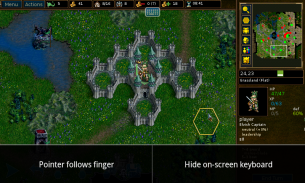
Battle for Wesnoth

คำอธิบายของBattle for Wesnoth
This is an unofficial android port of the PC game Battle for Wesnoth.
Battle for Wesnoth is a turn-based fantasy strategy game, featuring many addictive campaigns, lots of units, different races, AI controlled players, multiplayer gaming and much more.
On startup the game will need to download and install data from the internet, so be sure to have a good connection and free space on your device on the first run.
* Minimal difference from PC version
With the goal of making easier to follow official game releases, this port is focused on doing minimal modification to the PC game.
This means no UI changes.
Thus, to allow precise clicking even on touchscreens, a finger-dragging mouse emulation techinque is used. On startup you'll watch a small tutorial about it.
Also, the game needs a fairly good hardware to run on. At least a 800x480 screen and 512MB RAM are required and also a good cpu is suggested (700Mhz minimum).
Trackball and hardware keyboard will help interaction, but are not needed to play.
* Splitted data files
Game data files, which will be downloaded on first startup, are split into core, music, campaign and translations files. This way, you can choose to download and install only what you are interested into.
So for example if you don't care about game music you won't need to download music files, saving 140MB of download and memory.
The core download, which is 89MB, will allow you to:
- play single scenarios vs. another player or the AI
- download extras (campaigns and more) from the official server
- connecto to a game server to play network games
This port does not include server mode, so you cannot use this software to host a network game (but you can connect to one hosted somewhere else).
*** *** *** *** *** ***
If your device has a very high DPI value (i.e. small screen, high resolution), game fonts may be too small to read.
To fix that, tap on "Change Configuration" button which appears for a few seconds on startup, select "Startup options" and check the "Set custom display resolution". Close the popup leaving default values (Width: 800, Height: 480).
This will force the game to 800x480 resolution, and make everything in the
screen look bigger, including fonts, and this setting will be kept for following runs.
Also, if you experience trouble or have some questions, you can use official BfW forum:
http://forums.wesnoth.org/viewtopic.php?f=6&p=582351
*** *** *** *** *** ***
</div> <div jsname="WJz9Hc" style="display:none">นี่คือพอร์ตหุ่นยนต์อย่างไม่เป็นทางการของการต่อสู้เกมพีซีเพื่อ Wesnoth
ต่อสู้เพื่อ Wesnoth เป็นเกมกลยุทธ์จินตนาการเลี้ยวตามเนื้อเรื่องแคมเปญเสพติดจำนวนมากมีจำนวนมากหน่วย, การแข่งขันที่แตกต่างกันที่ผู้เล่นควบคุม AI, เกมหลายและอื่น ๆ อีกมากมาย
ในการเริ่มต้นเกมจะต้องดาวน์โหลดและติดตั้งข้อมูลจากอินเทอร์เน็ตเพื่อให้แน่ใจว่ามีการเชื่อมต่อที่ดีและพื้นที่ว่างบนอุปกรณ์ของคุณในการทำงานครั้งแรก
* ความแตกต่างน้อยที่สุดจากเวอร์ชั่น PC
โดยมีเป้าหมายที่จะทำให้ง่ายต่อการปฏิบัติตามข่าวเกมอย่างเป็นทางการพอร์ตนี้มุ่งเน้นไปที่การทำการเปลี่ยนแปลงน้อยที่สุดเพื่อเกมพีซี
ซึ่งหมายความว่าไม่มีการเปลี่ยนแปลง UI
ดังนั้นเพื่อให้การคลิกที่แม่นยำแม้ในทัชสกรีน, นิ้วลากเทคนิคการจำลองเมาส์จะใช้ ในการเริ่มต้นคุณจะดูกวดวิชาเล็ก ๆ เกี่ยวกับเรื่องนี้
นอกจากนี้เกมต้องการฮาร์ดแวร์ที่ดีเป็นธรรมเพื่อให้ทำงานบน อย่างน้อยหน้าจอ 800x480 และ RAM 512MB จะต้องและยังเป็นซีพียูที่ดีแนะนำ (700Mhz ขั้นต่ำ)
แทร็กบอลและคีย์บอร์ดฮาร์ดแวร์จะช่วยให้การทำงานร่วมกัน แต่ไม่จำเป็นในการเล่น
* splitted ไฟล์ข้อมูล
ไฟล์ข้อมูลเกมซึ่งจะถูกดาวน์โหลดในการเริ่มต้นครั้งแรกที่มีการแบ่งออกเป็นหลักเพลงรณรงค์และไฟล์แปล วิธีนี้คุณสามารถเลือกที่จะดาวน์โหลดและติดตั้งเฉพาะสิ่งที่คุณมีความสนใจเป็น
ดังนั้นตัวอย่างเช่นถ้าคุณไม่สนใจเกี่ยวกับเพลงเกมที่คุณจะไม่จำเป็นต้องดาวน์โหลดไฟล์เพลงประหยัด 140MB ของการดาวน์โหลดและหน่วยความจำ
ดาวน์โหลดหลักซึ่งเป็น 89MB จะช่วยให้คุณสามารถ:
- เล่นสถานการณ์เดียวกับผู้เล่นคนอื่นหรือ AI
- พิเศษดาวน์โหลด (แคมเปญและอื่น ๆ ) จากเซิร์ฟเวอร์อย่างเป็นทางการ
- Connecto ไปยังเซิร์ฟเวอร์เกมที่จะเล่นเกมบนเครือข่าย
พอร์ตนี้ไม่รวมถึงโหมดเซิร์ฟเวอร์ดังนั้นคุณจึงไม่สามารถใช้ซอฟต์แวร์นี้จะเป็นเจ้าภาพจัดการเครือข่ายเกม (แต่คุณสามารถเชื่อมต่อกับหนึ่งเป็นเจ้าภาพที่อื่น)
*** *** *** *** *** ***
หากอุปกรณ์ของคุณมีค่า DPI สูงมาก (เช่นหน้าจอขนาดเล็กที่มีความละเอียดสูง) แบบอักษรเกมอาจจะเล็กเกินไปที่จะอ่าน
ในการแก้ไขปัญหานั้นแตะที่ปุ่ม "เปลี่ยนการตั้งค่า" ซึ่งปรากฏขึ้นไม่กี่วินาทีในการเริ่มต้นเลือก "ตัวเลือกการเริ่มต้น" และตรวจสอบ "ตั้งความละเอียดของการแสดงผลที่กำหนดเอง" ปิดป๊อปอัพออกจากค่าเริ่มต้น (ความกว้าง: 800, ความสูง: 480)
นี้จะบังคับเกมเพื่อความละเอียด 800x480 และทำให้ทุกอย่างใน
หน้าจอดูใหญ่รวมถึงแบบอักษรและการตั้งค่านี้จะถูกเก็บไว้ดังต่อไปนี้วิ่ง
นอกจากนี้ถ้าคุณมีปัญหาหรือมีข้อสงสัยบางอย่างที่คุณสามารถใช้ฟอรั่ม BFW อย่างเป็นทางการ:
http://forums.wesnoth.org/viewtopic.php?f=6&p=582351
*** *** *** *** *** ***</div> <div class="show-more-end">



























